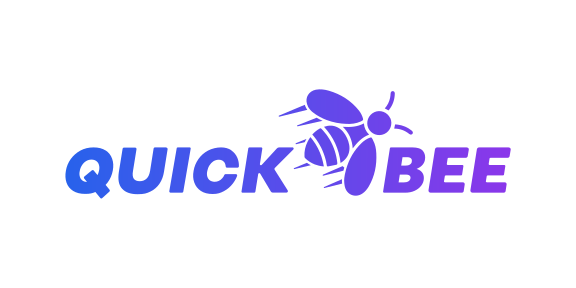Welcome to QuickBee
QuickBee for your import & export
- Effortless Integration: Connect your WooCommerce, Shopify, or Odoo store with QuickBooks in just a few clicks.
- Automatic Data Sync: Automatically sync customer information, orders, and product data between your store and QuickBooks.
- Define Entity Rules: Configuration of QB entity based on transaction status.
- Account Mapping: Tailor data mapping to match your business needs for a personalized integration experience.
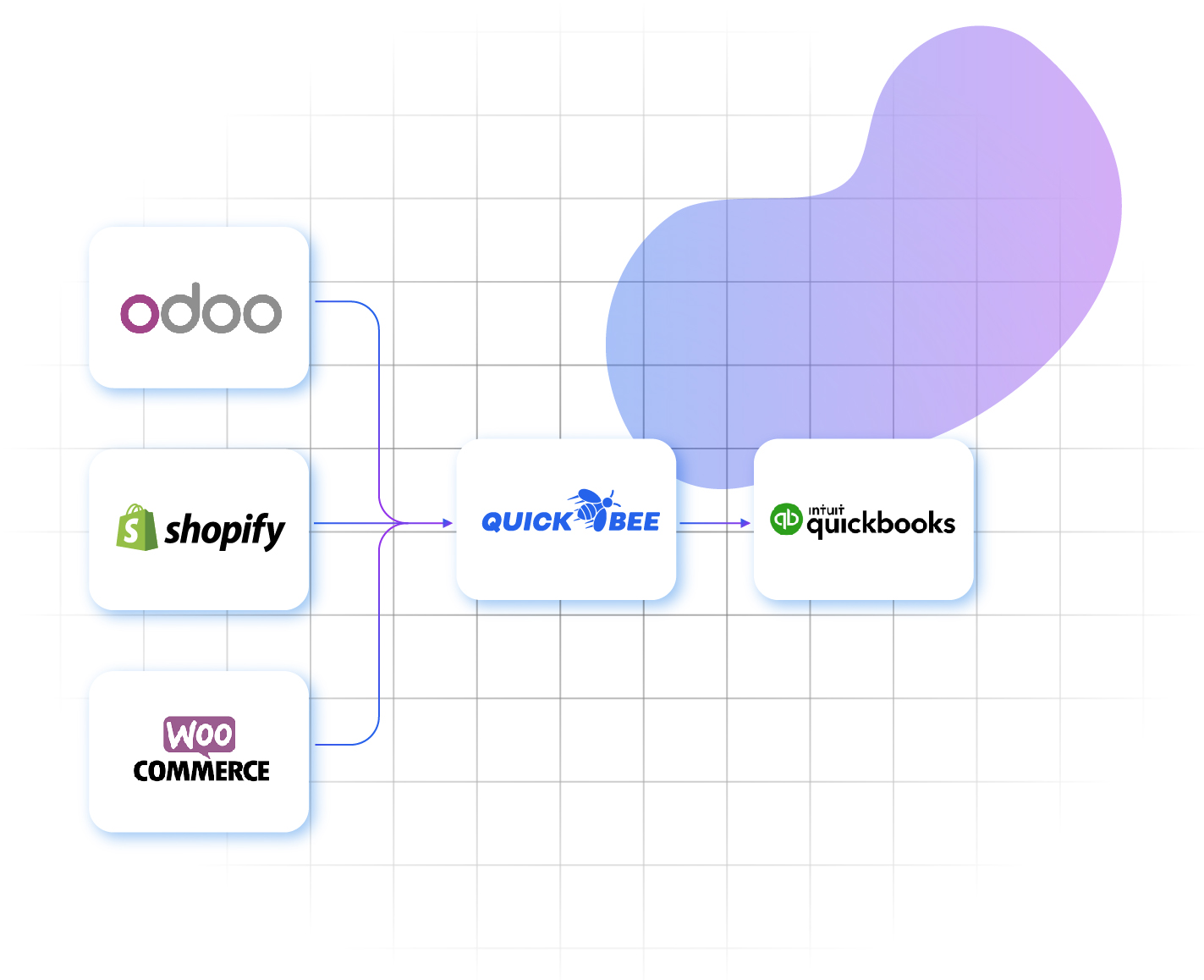
Awesome Features
QuickBee has some cool features to help you connect your stores with QuickBooks.
2 Step Integration
Easily connect your online store to QuickBooks with Open ID.
Auto Data Sync
Automatically sync customer, order, and product data.
Define Entity Rule
Configuration of QB entity based on transaction status.
Logs
View logs by transaction ID.
WooCommerce to QB Online
Easily Configure WooCommerce with Company on QuickBooks .
WooCommerce Plugin
Plugin for easy setup on WooCommerce store.
Shopify to QB
Easily Configure Shopify with Company on QuickBooks
Shopify App
App for easy setup on Shopify store.
Improved Accuracy
Avoid manual errors with automated data transfer.
Seamless Workflow
Maintain a smooth workflow between your store and QuickBooks.
Real-time Sync
Stay informed with instant synchronization of sales and inventory.
Setup Support
Support team to help you with your setup needs.
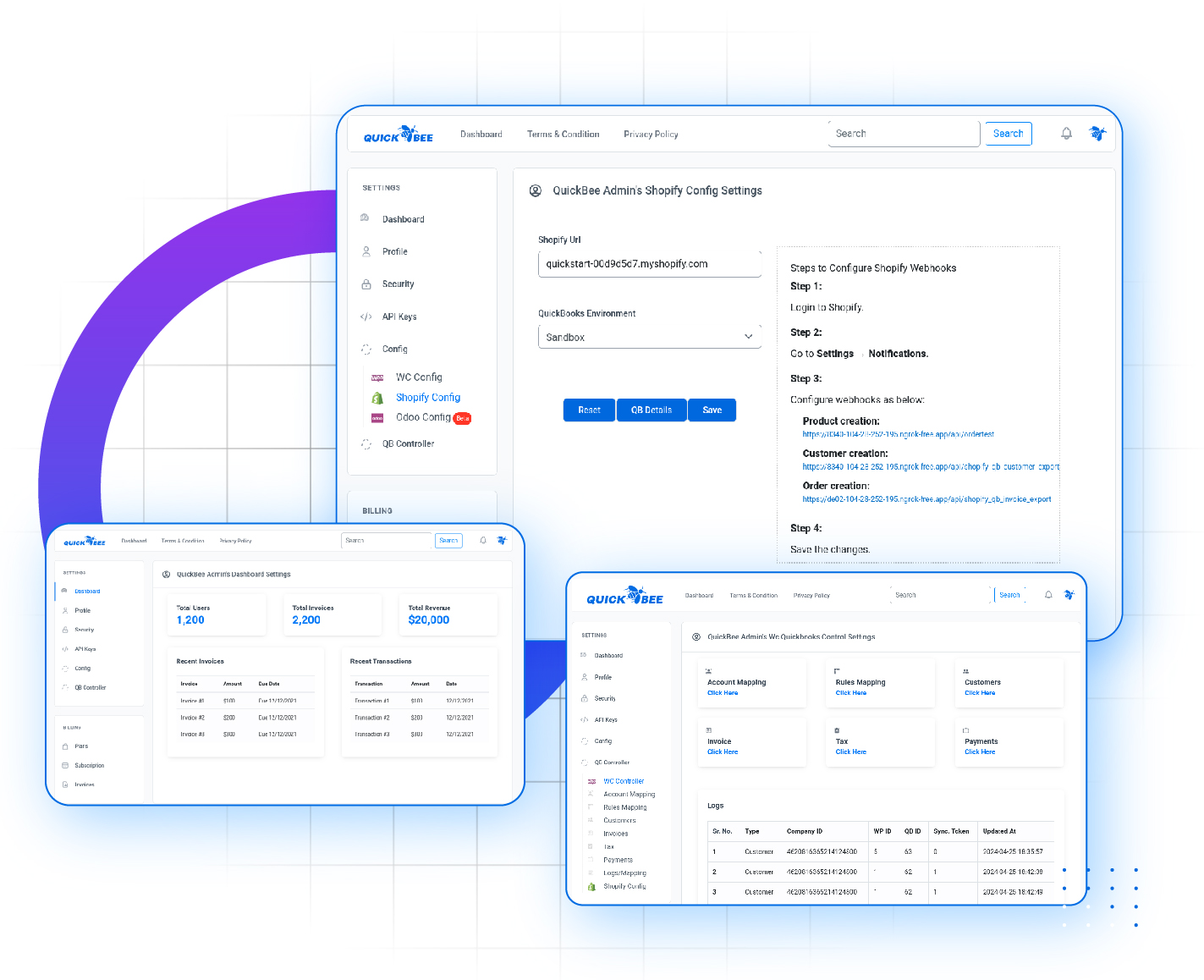
Boost Your Efficiency with QuickBee
Effortlessly connect your WooCommerce and Shopify stores with QuickBooks using QuickBee. Our intuitive dashboard and seamless integration ensure your business runs smoothly, so you can focus on growth.
Why Choose QuickBee?
Effortless Integration
Connect your WooCommerce, Shopify, or Odoo store with QuickBooks in just a few clicks. QuickBee simplifies the process, making integration hassle-free.
- 2-Step Integration: Easily connect your online store to QuickBooks with Open ID.
- WooCommerce Plugin: Quick setup with our user-friendly WooCommerce plugin.
- Shopify App: Simple configuration with our dedicated Shopify app.
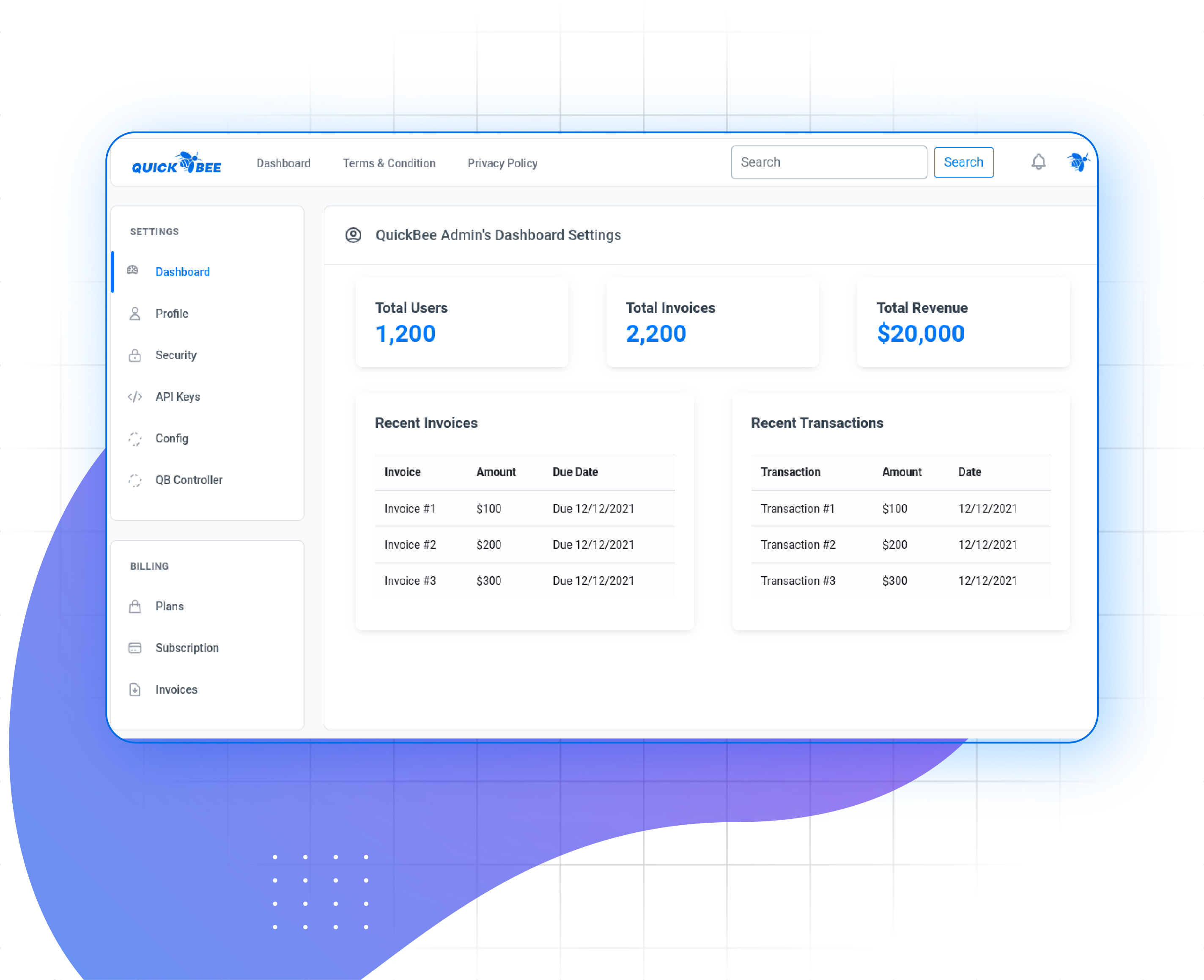
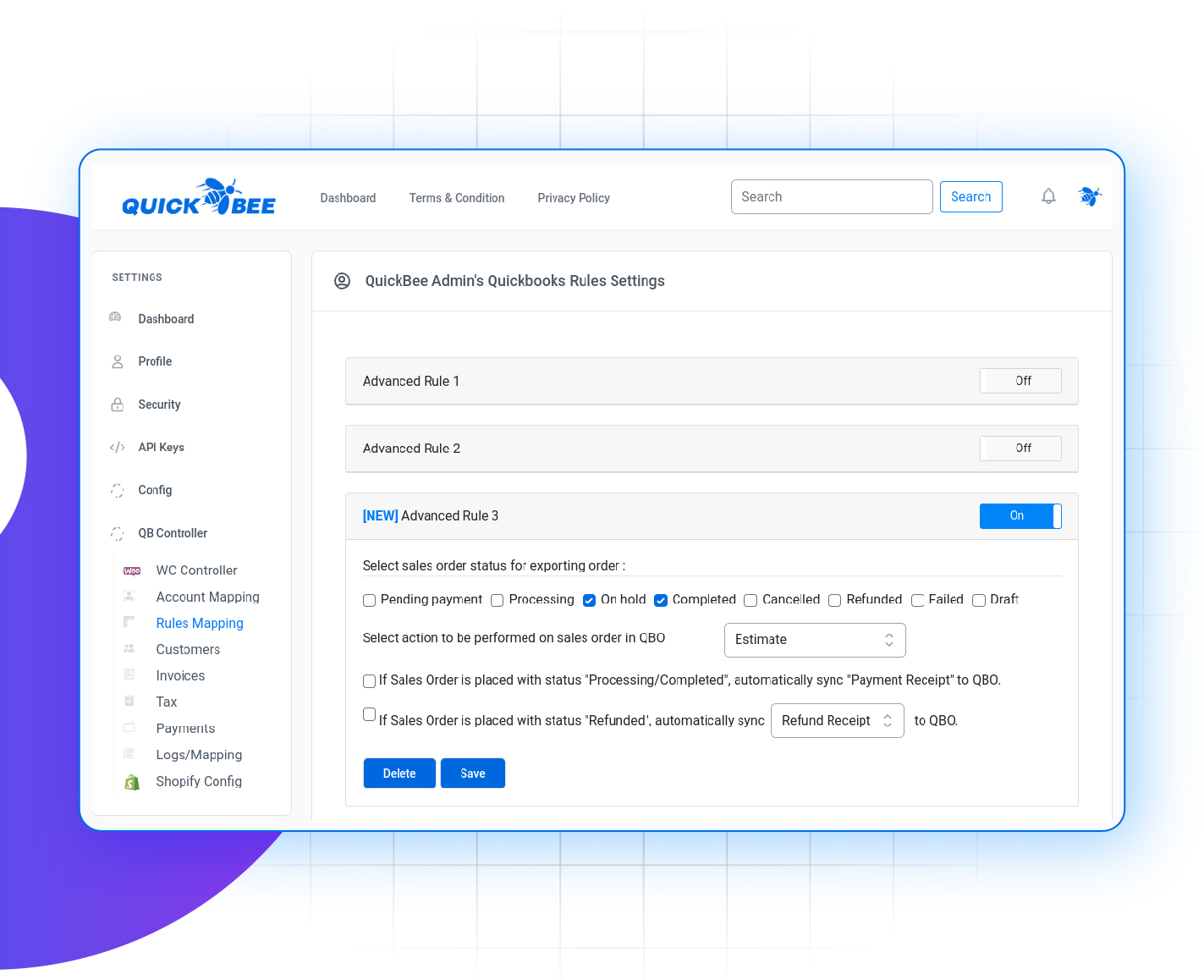
Streamline Your Operations
Automatic Data Sync
Say goodbye to manual data entry. QuickBee automatically syncs customer information, orders, and product data between your store and QuickBooks.
- Auto Data Sync: Instantly sync customer, order, and product data for real-time updates.
- Define Entity Rules: Customize QuickBooks entity configurations based on transaction status.
- Account Mapping: Tailor data mapping to fit your business needs for a personalized experience.
Features You Will Love
QuickBee offers a robust set of features designed to enhance your business efficiency and accuracy.
- Logs by Transaction ID: Keep track of all transactions with detailed logs.
- Improved Accuracy: Reduce manual errors with automated data transfer.
- Seamless Workflow: Ensure a smooth and continuous workflow between your store and QuickBooks.
- Real-Time Sync: Stay informed with instant synchronization of sales and inventory.
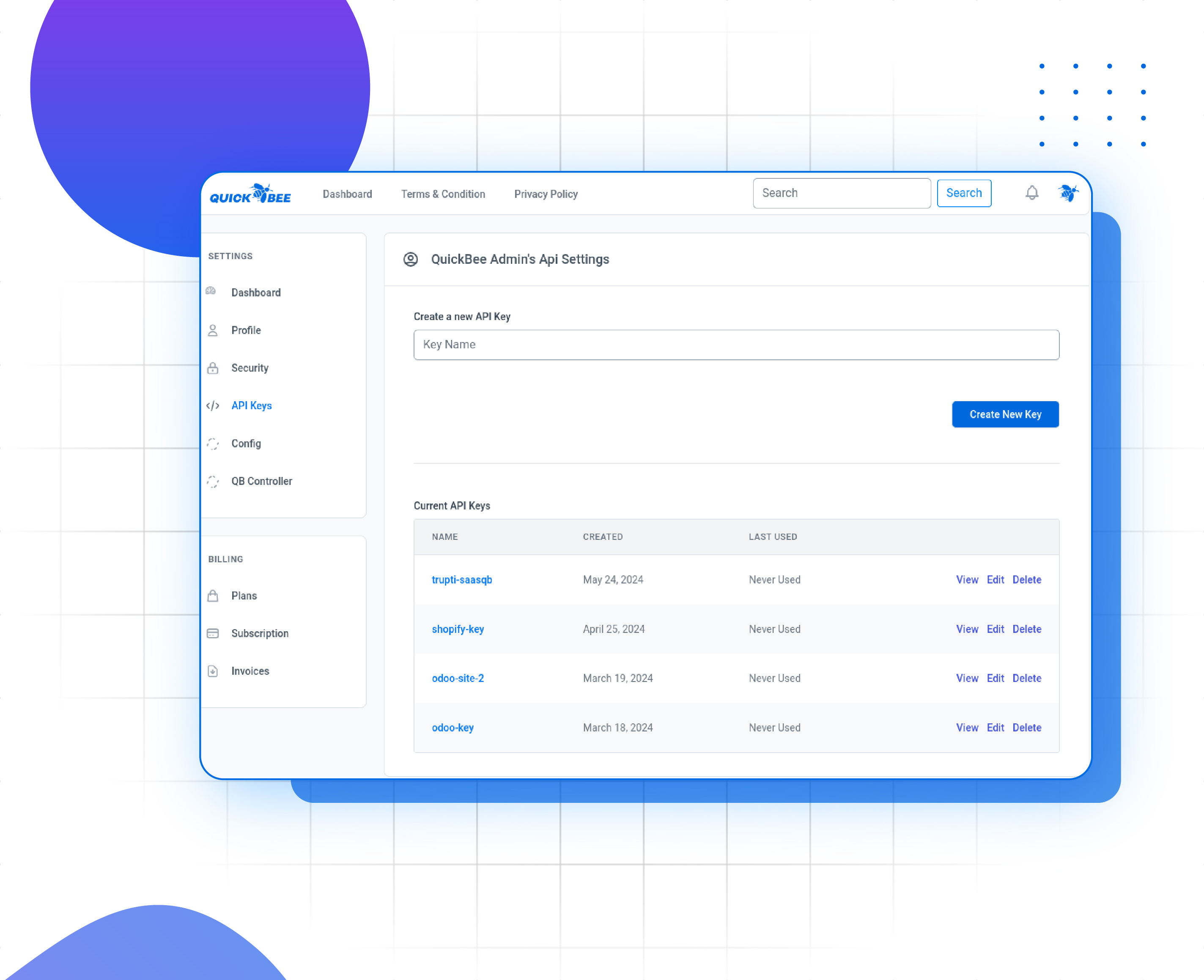
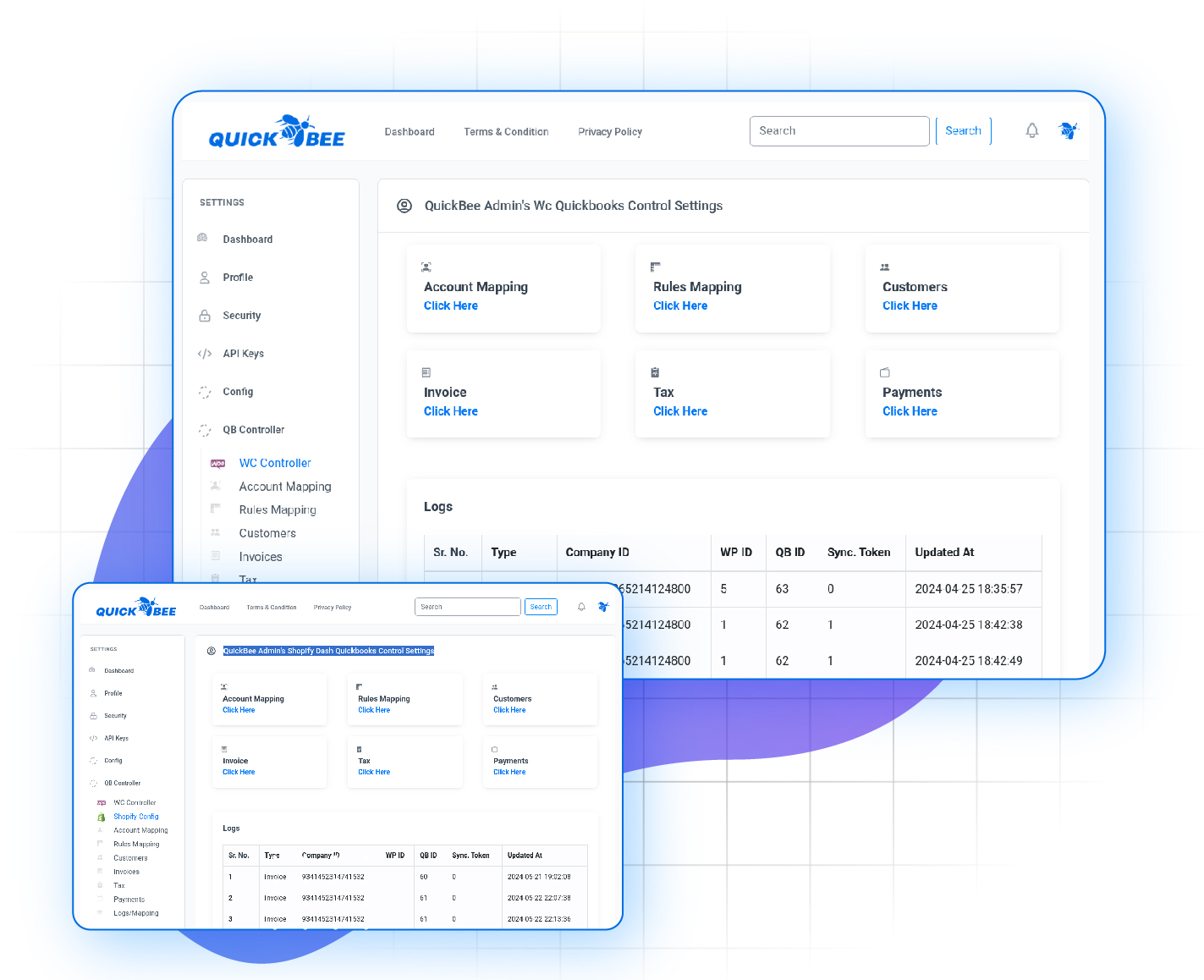
Experience the Benefits
Real-Time Sync and Support
Stay on top of your business with real-time data synchronization and dedicated setup support.
- Real-Time Sync: Keep your sales and inventory data updated across platforms.
- Setup Support: Our support team is ready to help with your setup needs, ensuring a smooth transition.
Why Use QuickBee for QuickBooks Integration?
Enhance Your Productivity
QuickBee simplifies your business operations, allowing you to focus on what matters most — growing your business.
- 90% Reduction in Errors: Dramatically reduce errors with automated data synchronization.
- 30+ Hours Saved: Save valuable time per month on manual data entry and reconciliation tasks with efficient data management.
- Seamless Workflow: Ensure a smooth and continuous workflow between your store and QuickBooks.
- Real-Time Sync: Stay informed with instant synchronization of sales and inventory.
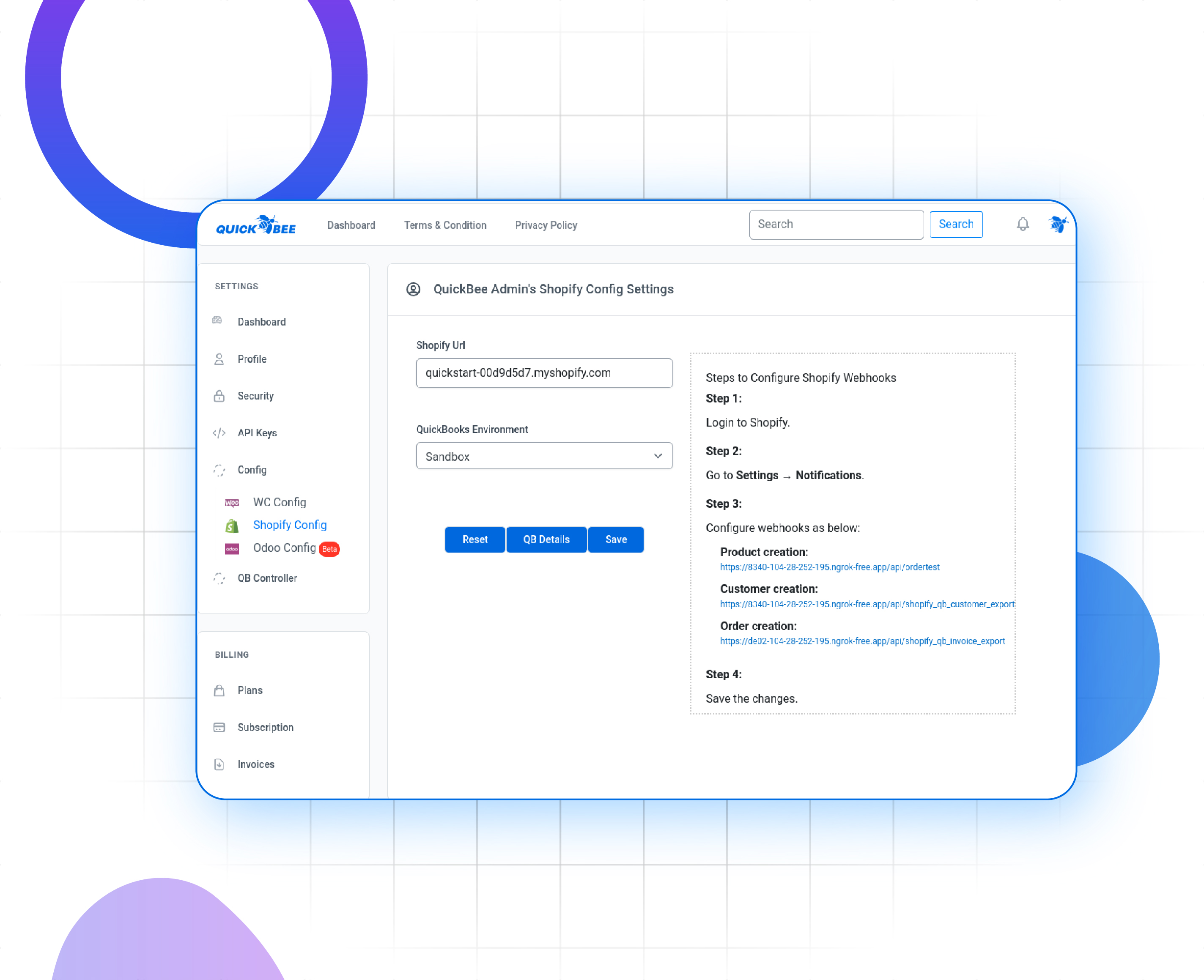
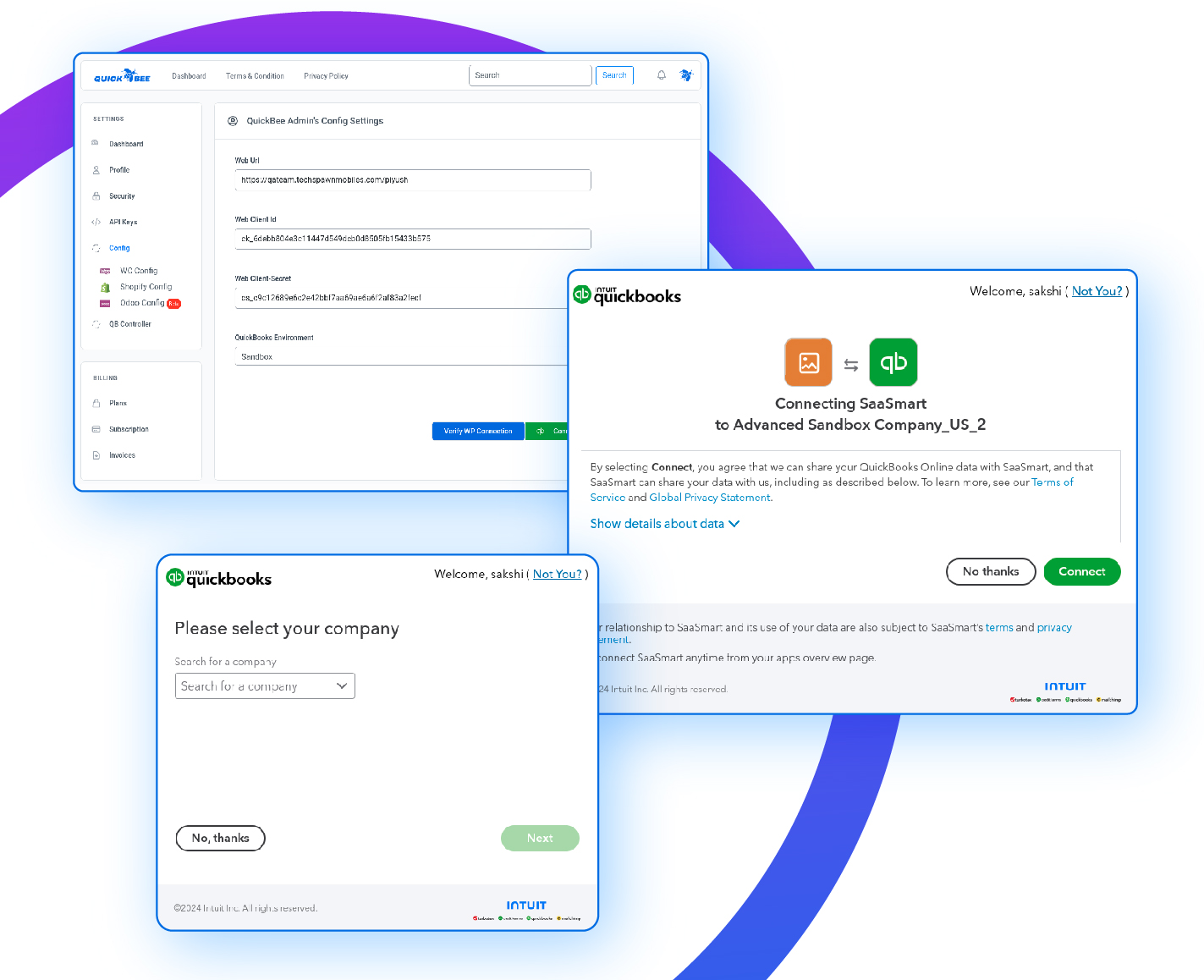
Get Started Today
Streamline Your Business Operations
Join hundreds of businesses who trust QuickBee for their QuickBooks integration needs. Simplify your operations and gain better control over your ecommerce activities.
- Easy Setup: Start integrating your store with QuickBooks in just a few steps.
- Reliable Support: Our team is here to assist you every step of the way.
Our customers love our product
Testimonials
This is an example section of where you will add your testimonials for your Software as a Service.
View Case StudiesWave allowed me to build the Software as a Service of my dreams!
Jane Cooper - CEO SomeCompany

Wave saved us hundreds of development hours. Creating a Software as a Service is now easier than ever with Wave.
John Doe - CEO SomeCompany

This is the best solution available for creating your own Software as a Service!
John Smith - CEO SomeCompany

Pricing
It's easy to customize the pricing of your Software as a Service
Free
NONE
- UPTO 20 Orders
Basic
Signup for the Basic User Plan to access all the basic features.
- Upto 100 orders.
Plus
Signup for our premium plan to access all our Premium Features.
- Upto 500 orders
Pro
Gain access to our pro features with the pro plan.
- Unlimited orders.
All plans are fully configurable in the Admin Area.
Frequently Asked Questions
Here are some common questions about our Quickbee Application
What is QuickBee?
QuickBee is a SaaS product that connects your WooCommerce, or Shopify stores with QuickBooks. It provides a seamless integration that automatically syncs customer information, orders, and product data, helping you manage your business more efficiently.
How does QuickBee integrate with QuickBooks?
QuickBee uses a 2-step integration process to connect your online store with QuickBooks. For WooCommerce, we offer a plugin for easy setup, and for Shopify, we provide an app that simplifies the integration process.
What kind of data does QuickBee sync?
QuickBee automatically syncs customer information, orders, and product data between your online store and QuickBooks. This ensures that your sales and inventory data are always up-to-date.
Can I customize the data mapping between my store and QuickBooks?
Yes, QuickBee allows you to tailor data mapping to match your business needs. In order to customize you can contact QuickBee support team and we will be happy to help you with the customization.
How does QuickBee improve accuracy?
QuickBee reduces the risk of manual errors by automating the data transfer process between your store and QuickBooks. This helps maintain accurate records and improves overall business efficiency.
Is there support available for setting up QuickBee?
Yes, QuickBee offers setup support to help you get started with integrating your online store with QuickBooks. Our support team is available to assist you with any setup needs and ensure a smooth transition.
How secure is my data with QuickBee?
QuickBee prioritizes the security of your data. We use advanced security measures to protect your information during the synchronization process, ensuring that your data remains safe and confidential.
What platforms does QuickBee support?
QuickBee supports integration with WooCommerce, Shopify stores and will soon support Odoo stores, providing a versatile solution for various ecommerce platforms.
Can I see logs of the transactions synced between my store and QuickBooks?
Yes, QuickBee provides detailed logs by transaction ID, allowing you to track all transactions that have been synced between your store and QuickBooks.
How do I get started with QuickBee?
Getting started with QuickBee is easy. Simply sign up for an account, select a plan, and follow the 2-step integration process to connect your store with QuickBooks, and start enjoying the benefits of seamless data synchronization. If you need assistance, our support team is here to help.